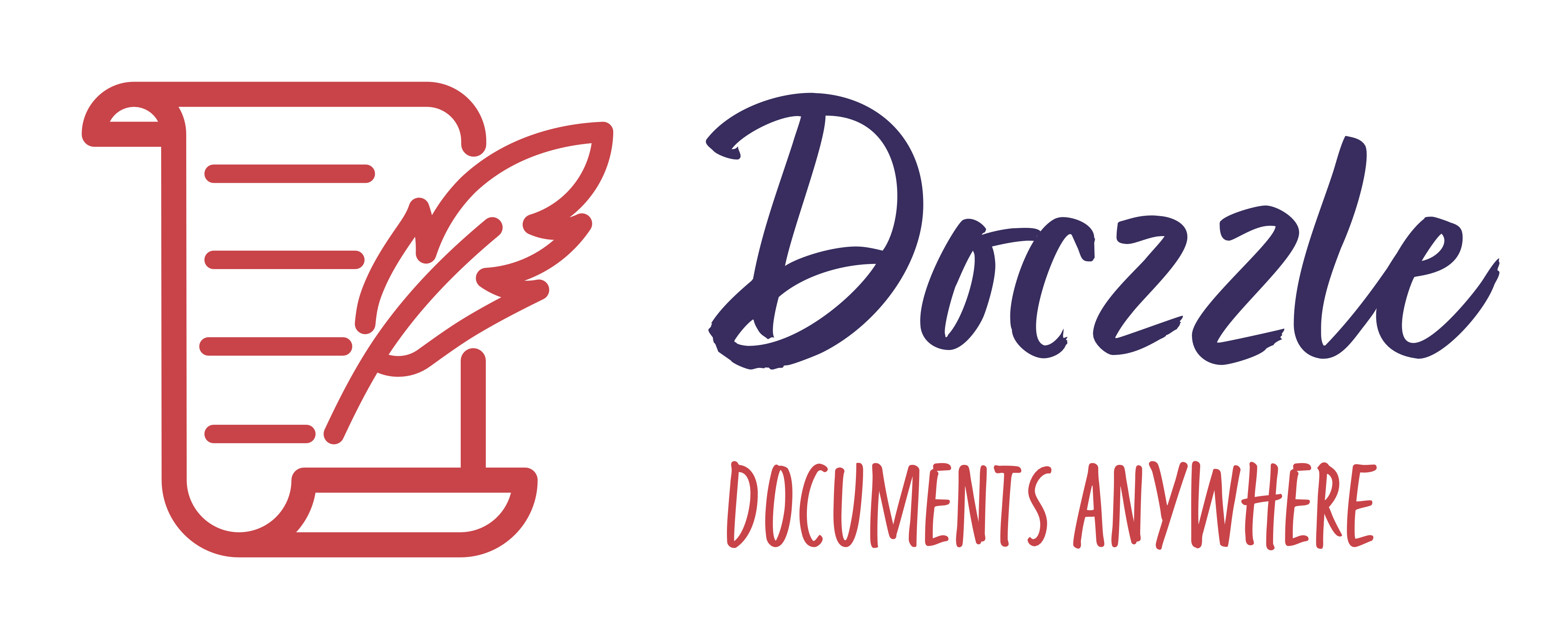Feature Detail

Document Numbering, Notifications, and Audit Trails in Doczzle
In a comprehensive document management system like Doczzle Document Management ERP Software, features such as "Document Numbering," "Notifications," and "Audit Trails" play vital roles in enhancing organization, communication, and accountability within the document workflow. Document numbering involves assigning unique identifiers to documents to facilitate easy tracking, retrieval, and categorization. When a new document is created or uploaded, the system automatically generates a unique document number based on predefined rules or templates. Document numbers often contain codes or prefixes that indicate the document type, department, date, or other relevant attributes. Uniform document numbering ensures that documents can be easily located and differentiated. When using Doczzle Document Management ERP Software, Notifications are automated alerts or messages that inform relevant parties about specific events or actions within the document management system. Notifications are triggered by predefined events, such as document uploads, approvals, or due dates. Depending on the event, notifications are sent to designated individuals, teams, or roles. Notifications facilitate real-time communication and keep stakeholders informed about document-related activities. Notifications can serve as reminders for pending tasks, preventing delays in approvals or reviews. Notifications ensure that stakeholders stay informed about important document-related events. An audit trail in Doczzle ERP Software Document Management is a chronological record of all actions and changes made to a document throughout its lifecycle. The system records all document-related activities, such as uploads, edits, approvals, and access. Audit trails include timestamps for each action and the identities of users who performed the actions. Audit trails support regulatory compliance by demonstrating document handling processes.