Blog
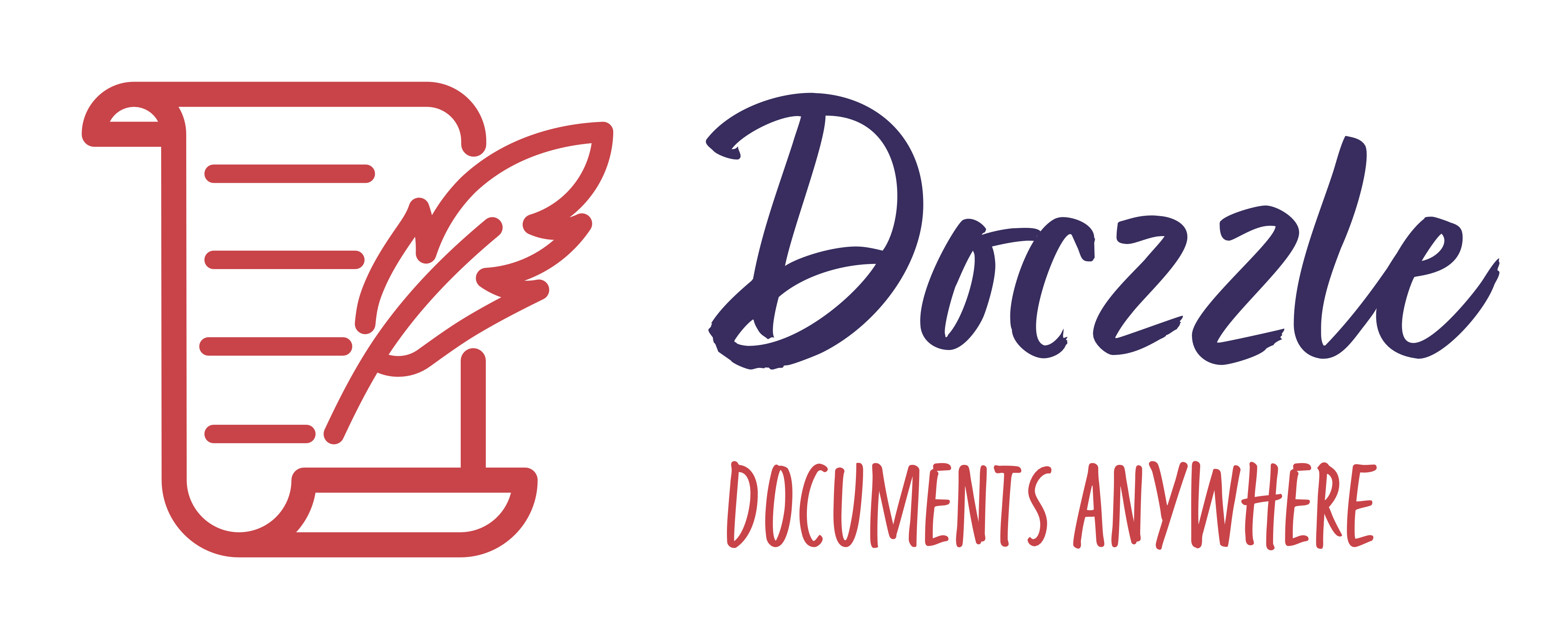
Blog
Enterprise Resource Planning (ERP) systems can be effective for document management when they include robust document management features or are integrated with specialized document management software. Its usage can significantly improve efficiency, organization, and compliance within your organization. Here's how effective ERP document management can be:
Centralized Document Repository
ERP systems can serve as a centralized repository for storing various types of documents, including invoices, contracts, purchase orders, and product specifications. This centralization simplifies document access and retrieval.
Document Version Control
ERP systems with document management capabilities often include version control features. This ensures that users access the most up-to-date versions of documents, reducing the risk of errors and inconsistencies.
Document Capture and Scanning
Many ERP systems offer document capture and scanning capabilities. This allows users to convert physical documents into digital formats, facilitating storage and retrieval.
Document Workflow
ERP systems can automate document workflows, streamlining approval processes and routing documents to the right individuals for review and authorization. This enhances efficiency and reduces manual handling.
Document Search and Retrieval
ERP systems with strong document management features include robust search functionalities. Users can quickly search for and retrieve documents based on various criteria, such as keywords, dates, or document types.
Security and Access Control
Security and access control are paramount in ERP systems, particularly when it comes to document management. ERP systems offer granular access control and robust security features to safeguard sensitive documents, ensuring that only authorized users can access them. This stringent security approach enhances data security and facilitates compliance with regulatory requirements.
Integration
Integration capabilities are crucial for ERP systems. When integrated with dedicated document management solutions or third-party document management software, ERP systems can offer even more advanced document management functionalities.
Audit Trails
Audit trails are a critical component of document management features in ERP systems. They enable organizations to maintain a comprehensive record of document history, including access and changes. This feature not only enhances compliance but also fosters accountability and transparency in document-related activities.
Document Templates
ERP systems frequently offer support for creating document templates, such as invoices and purchase orders. This functionality ensures uniformity in document formatting and branding, enhancing the professional image and consistency of the organization's documents.
Reporting and Analytics
Some ERP systems offer robust reporting and analytics tools designed for document-related data. These tools enable organizations to gain valuable insights into document usage, compliance adherence, and workflow efficiency. This data-driven approach supports informed decision-making and process optimization.
Document Retention and Archiving
ERP systems excel at automating document retention policies and archiving processes. This capability ensures that documents are retained for the required duration in accordance with regulatory requirements and are systematically archived when no longer needed for day-to-day operations, optimizing data management and compliance efforts.
Mobile Access
Modern ERP systems frequently provide mobile access to documents, empowering authorized users to conveniently access and collaborate on documents while on the move. This feature enhances flexibility and productivity in today's mobile-driven business landscape.
In summary, ERP systems can be effective for document management, especially when they include dedicated document management features or are integrated with specialized document management software. Effective document management within an ERP system can enhance efficiency, reduce errors, improve compliance, and streamline document-related processes across the organization.