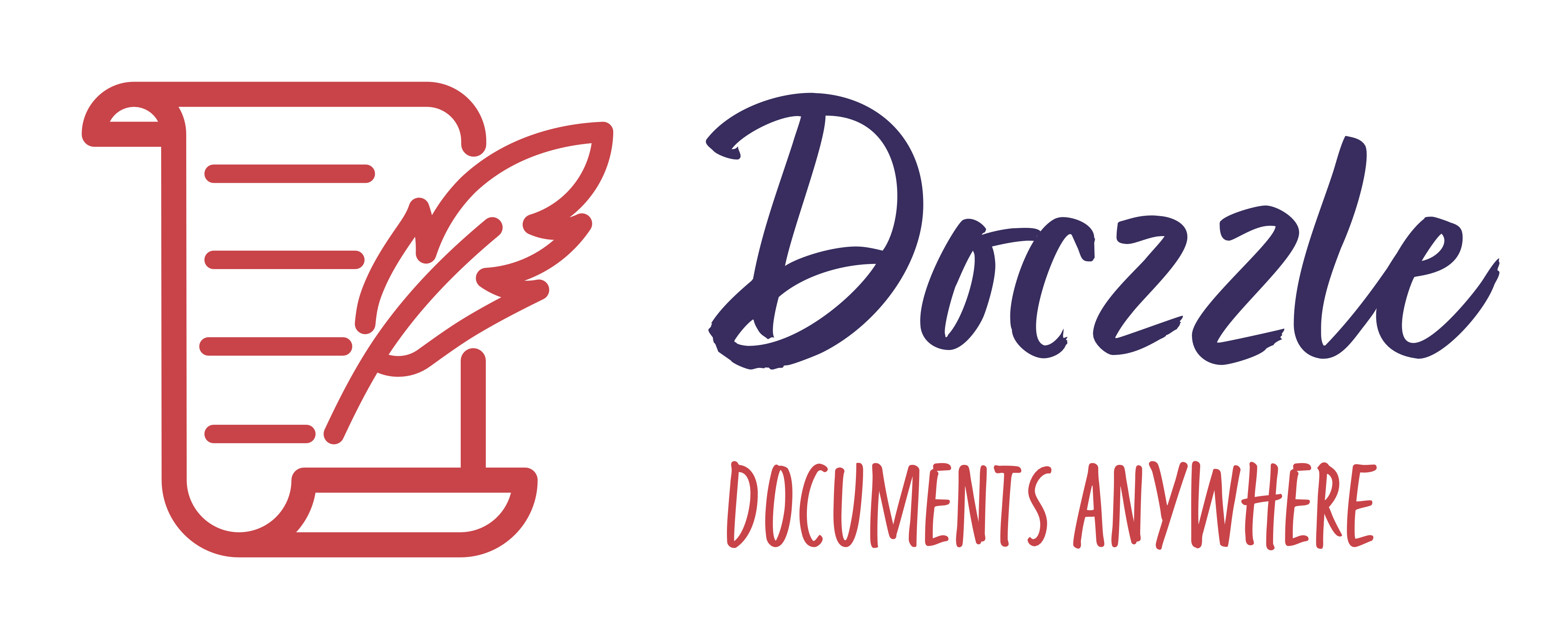5 Reasons To Use Document Management ERP Software
5 Reasons To Use Document Management ERP Software
Document management ERP (Enterprise Resource Planning) software is a valuable tool for organizations looking to effectively manage their documents and digital assets.
Here are 5 compelling reasons to use document management ERP software:
1. Centralized Document Repository:
All digital documents and files are stored in one central location. This ensures that there is a single source of truth for each document, reducing the risk of multiple versions or conflicting information. With all documents in one place, employees can quickly and easily access the information they need. This saves time and reduces the frustration of searching through various folders and systems.
Document management ERP software often includes version control features. This ensures that the latest version of a document is readily available, and users can track changes and revisions. Centralized repositories are easier to back up and recover. In the event of data loss or a disaster, organizations can restore documents from a centralized backup, reducing the risk of data loss.
2. Document Version Control:
Document management ERP software allows organizations to track changes and revisions made to documents over time. Each document has a history of revisions, showing who made changes and when. The software maintains a version history for each document, allowing users to access previous versions if needed. This ensures that past revisions are retained for reference or auditing purposes.
Document version control ensures that users always have access to the latest and approved versions of documents. This reduces the risk of working with outdated or incorrect information. Users can compare different versions of a document to see what has changed over time. This is valuable for understanding the document's evolution and identifying specific edits. Version control ensures the integrity of documents by preventing unauthorized changes and maintaining a record of all alterations. This is important for maintaining document accuracy and trustworthiness. By tracking document changes and ensuring that only approved versions are accessible, version control reduces the risk of using incorrect or non-compliant documents, which could lead to errors or legal issues.
3. Workflow Automation:
Document management ERP software automates approval workflows, ensuring that documents go through predefined approval chains. This accelerates the approval process, eliminates manual routing of physical documents, and reduces delays. The software automates review cycles, allowing for systematic reviews of documents. Automated notifications remind reviewers of their tasks, ensuring that reviews are conducted on schedule and documented for compliance purposes. The software sends automated notifications and alerts for various document-related activities. For example, it can notify users when a document is assigned to them for review or approval, ensuring timely responses.
Workflow automation includes document routing based on predefined rules and criteria. Documents are automatically routed to the appropriate individuals or teams for processing, eliminating the need for manual distribution. The software assigns tasks to individuals based on their roles and responsibilities. This ensures that the right personnel are handling specific document-related tasks, reducing the risk of errors. Automated workflows can escalate tasks or notifications if they are not addressed within specified timeframes. This ensures that critical activities do not get delayed and helps maintain process efficiency. Workflow automation streamlines document retrieval processes. Users can access documents based on predefined workflows, search criteria, or metadata, reducing manual effort and search time.
Automated workflows reduce manual effort and human errors, leading to efficiency gains in document management. This is particularly important for organizations dealing with a large volume of documents. Document management ERP software allows organizations to create custom workflows that match their specific document management processes. This flexibility ensures that the software aligns with the organization's unique needs.
4. Compliance and Security:
Document management ERP software helps organizations ensure that their documents adhere to legal and regulatory requirements specific to their industry. This is crucial for maintaining compliance with standards, laws, and regulations. The software provides robust access controls that allow organizations to define who can access, view, edit, and delete specific documents. Access is restricted to authorized personnel, reducing the risk of unauthorized access or data breaches.
Organizations can assign user permissions based on roles and responsibilities, ensuring that individuals only have access to the documents and actions necessary for their job functions. This principle of least privilege enhances document security. Many document management ERP systems offer document encryption to protect sensitive information. Encryption ensures that even if unauthorized access occurs, the data remains secure and unreadable without proper decryption.
Organizations can classify documents based on sensitivity or confidentiality. This classification allows for tailored security measures for different types of documents. Role-based security ensures that access to documents is based on a user's role or position within the organization. It simplifies access control management and enhances security.
5. Efficient Search and Retrieval:
The software provides users with rapid access to specific documents and information. This minimizes the time spent searching for documents and allows users to focus on their core tasks. Document management ERP software often offers advanced search features, such as full-text search, metadata-based search, and keyword search. These capabilities make it easy to find documents based on various criteria.
Documents can be tagged with metadata, such as keywords, categories, and document types. This metadata is used in search algorithms, allowing for precise and efficient document retrieval. Users can filter search results based on criteria such as document type, creation date, author, or content. This helps users narrow down search results to find the most relevant documents.
Some software allows users to save frequently used search queries for quick access to specific document sets. This is particularly useful for repetitive or ongoing searches. Faceted search allows users to refine search results by applying multiple filters, improving the accuracy of search queries and document retrieval.
In summary, document management ERP software centralizes document storage, provides version control, automates workflows, enhances compliance and security, and streamlines document search and retrieval. These benefits contribute to more efficient document management and improved organizational productivity.